Your cart is currently empty.
 Open media 1 in gallery view
Open media 1 in gallery view
 Open media 2 in gallery view
Open media 2 in gallery view
 Open media 3 in gallery view
Open media 3 in gallery view
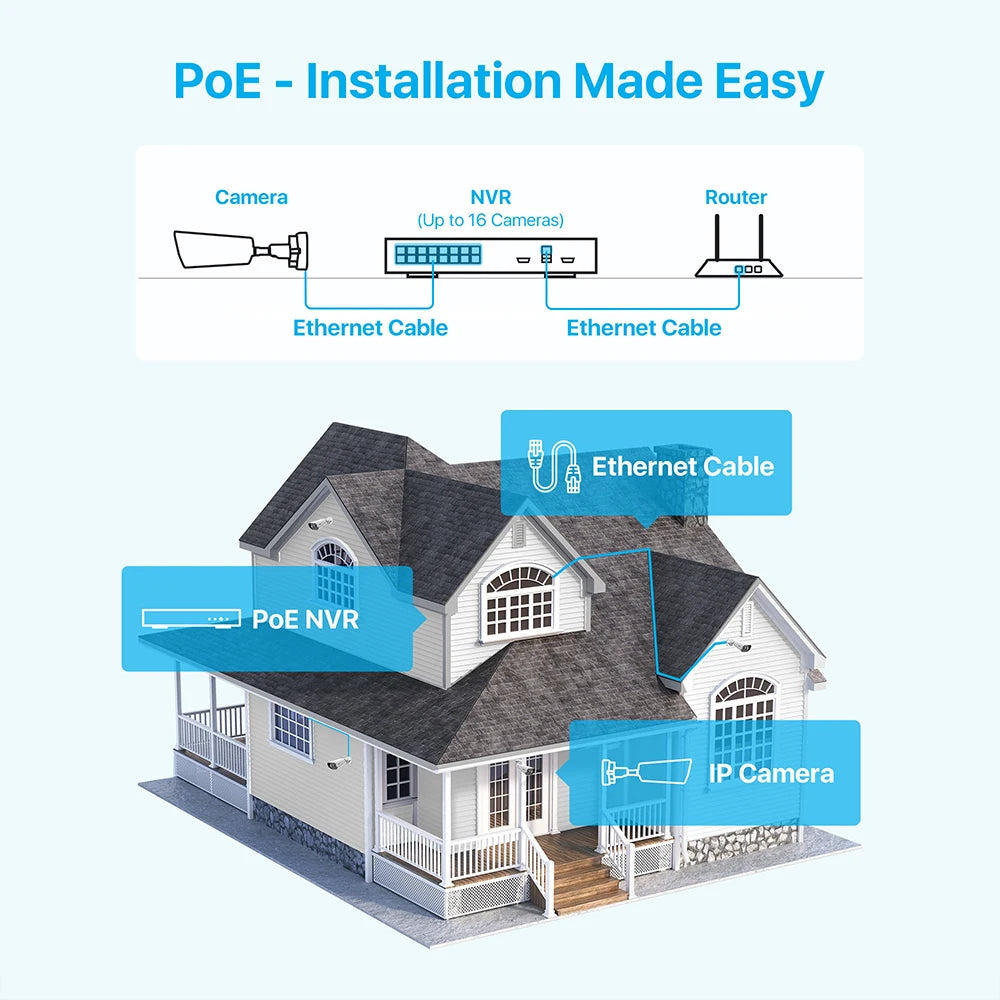 Open media 4 in gallery view
Open media 4 in gallery view
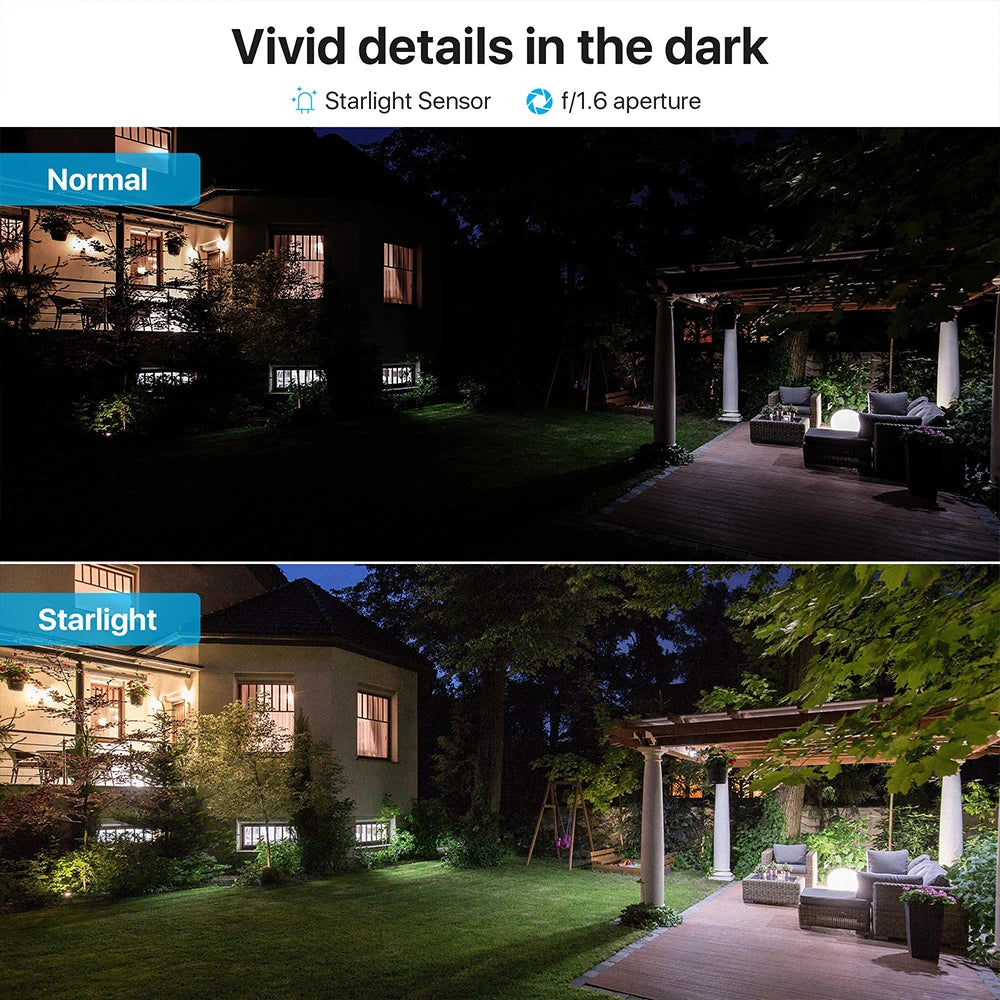 Open media 5 in gallery view
Open media 5 in gallery view
 Open media 6 in gallery view
Open media 6 in gallery view
 Open media 7 in gallery view
Open media 7 in gallery view
 Open media 8 in gallery view
Open media 8 in gallery view
 Open media 9 in gallery view
Open media 9 in gallery view
 Open media 10 in gallery view
Open media 10 in gallery view











ZOSI 4K 8MP 5MP Add-on Camera for PoE Security Camera System, Work with ZOSI 8 Channel 16 Channel PoE NVR
- Description
- reviews
SPECIFICATIONS
Brand Name: ZOSI
Origin: Mainland China
High Definition: 8.0 Megapixels
Hign-concerned Chemical: None
Supported Operating Systems: Mac OS
Supported Operating Systems: Windows 10
Lens (mm): 4mm
Style: Bullet Camera
Connectivity: IP/Network Wired
Installation: Wall Mounted
Installation: Pendant Mount
Scene: Indoor and outdoor
Color Night Vision: YES
Megapixels: 8MP
Video Compression Format: H.265
IR Distance(m): 30M
Alarm Action: Email Photo
Alarm Action: Local Alarm
is_customized: No
Model Number: 4IPC-1828D-W-C,2IPC-1828D-W-C
Supported Mobile Systems: Android
Supported Mobile Systems: IOS
Smart home platform: other
IP Rating: IP66
App name: other
Rechargeable Battery Capability: other
Audio Output: Two Way Audio
Sensor: CMOS
Operating Temperature: -10°-60°
Shell Material: Metal
Power Supply: With POE
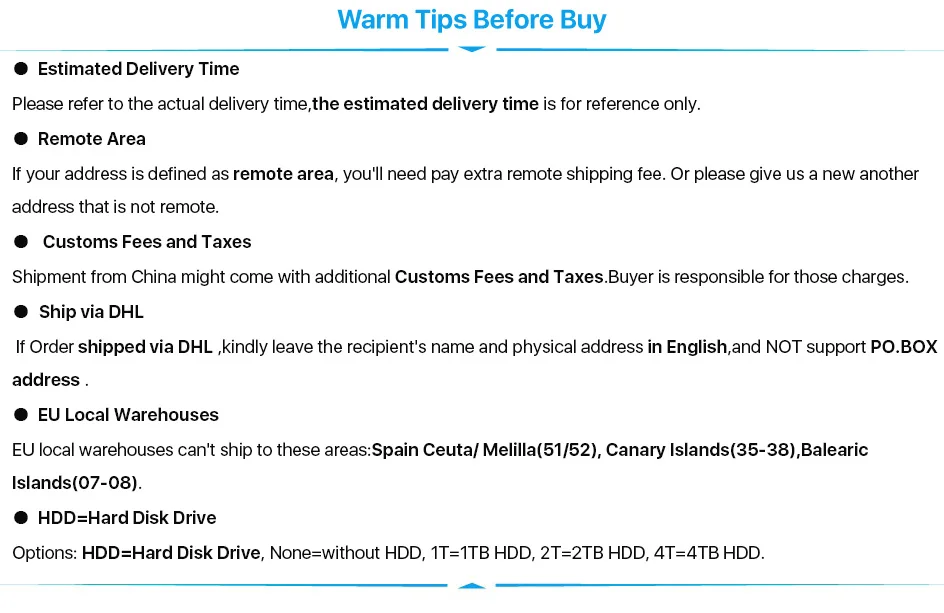
Read Before Buy
1.If the monitor resolution is lower than 4K, then the system will not show the 4K resolution.
2.This IP camera is an add-on camera. It needs to connect the Ethernet cable and NVR to work.
3. Only compatible with ZOSI PoE NVR(Model:ZR08DN, ZR08SN, ZR08HN, ZR16DK, ZR16SK, ZR16HK).
4.Each Security IP Camera comes with an Ethernet cable.

ZOSI 4K PoE Security Camera 2-Way Audio 4PCS Add On H.256+ 8MP AI IP Cameras Starligh Night Vision Video Outdoor Security Camera

4K Ultra HD
Four times the resolution of 1080P.In 4K resolution.Record everything with sharper details with the high Pixel count and be able to digitally zoom into far away objects without losing any quality.
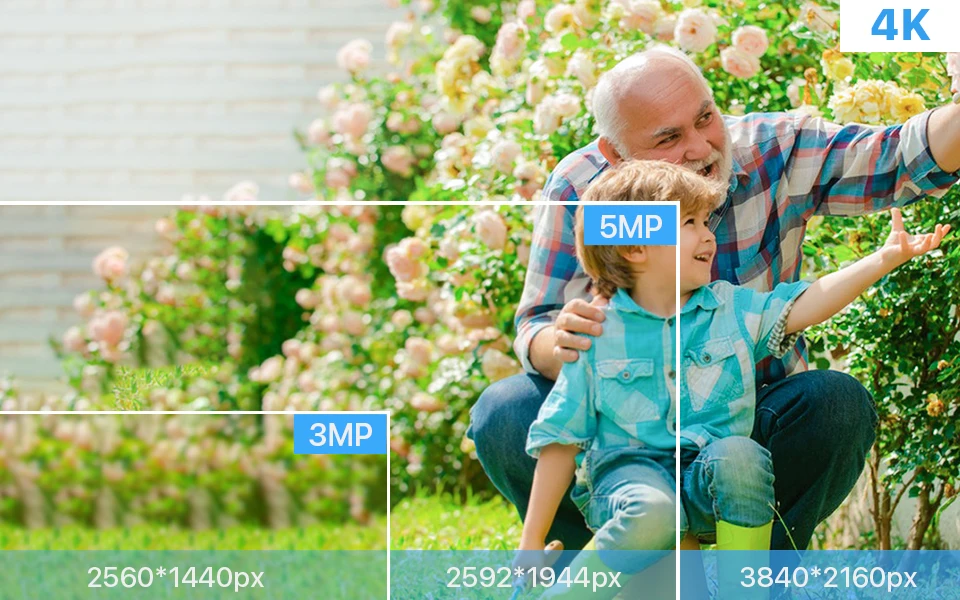
High Dynamic Range
This Ultra HD 4K CMOS Image Sensor allows the camera to capture more light,and turn on HDR mode to deliver crisp detail even in backlit environments for real-world visuals

Better Visual Effects
This camera security system 8.0MP UHD and 16:9 widescreen aspect ratio gives you cinematic visuals.
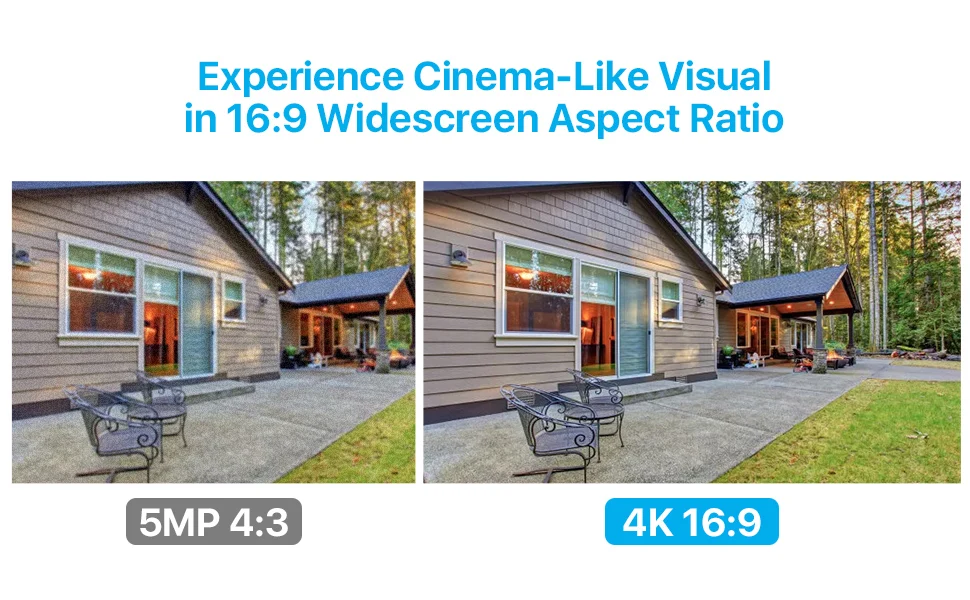
Four Night Vision Modes
1. Starlight Night Vision(Automatically)
Capture more light and reveal vivid details even in very low light conditions with an advanced starlight sensor.
2. Smart Night Vision(Manual Setup)
Heat & motion turn on the spotlights, enabling color night vision.
3. Full Color Night Vision(Manual Setup)
Illuminate your way at night, full-color image and video let you see more valuable details.
4. Infrared Night Vision(Manual Setup)
Infrared LEDs on, image is black and white.
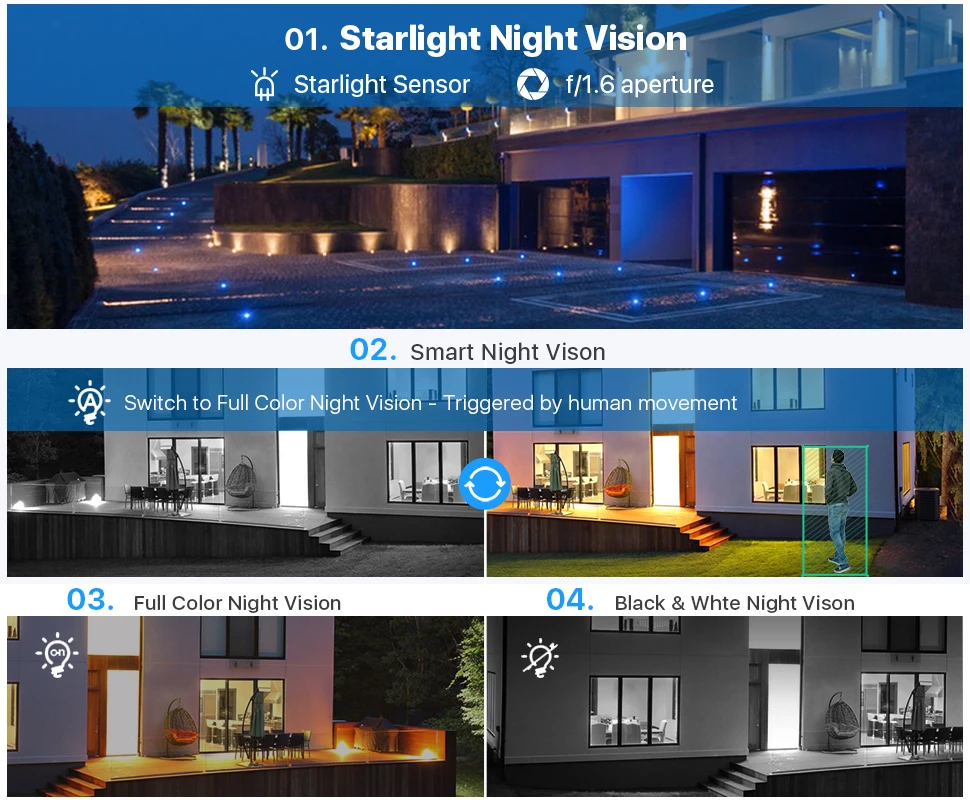
Why Choose PoE ?
Truly Digital:
100% video quality preservation over long distance transmission.
Secure Transmission:
Video feeds are encrypted before transmission, making data interception difficult.
Ease of installation:
A single ethernet cable transmit power, video and audio.

Real-time Two-way Communication
The camera has a built-in microphone and speaker. You can communicate with family, friends, couriers in time, and even alert dangerous people through this camera.

Smart Human Detection
You can customize the detection area to avoid false alarms. You'll be notified via app push notifications and emails when humans are detected by intelligent AI people

Triple Alert Uninvited Guest
Once an anomaly is detected, the cameras will turn on spotlights and sirens, double warning unwanted persons. At the same time, you can also remind the other party by speaking through the camera's microphone
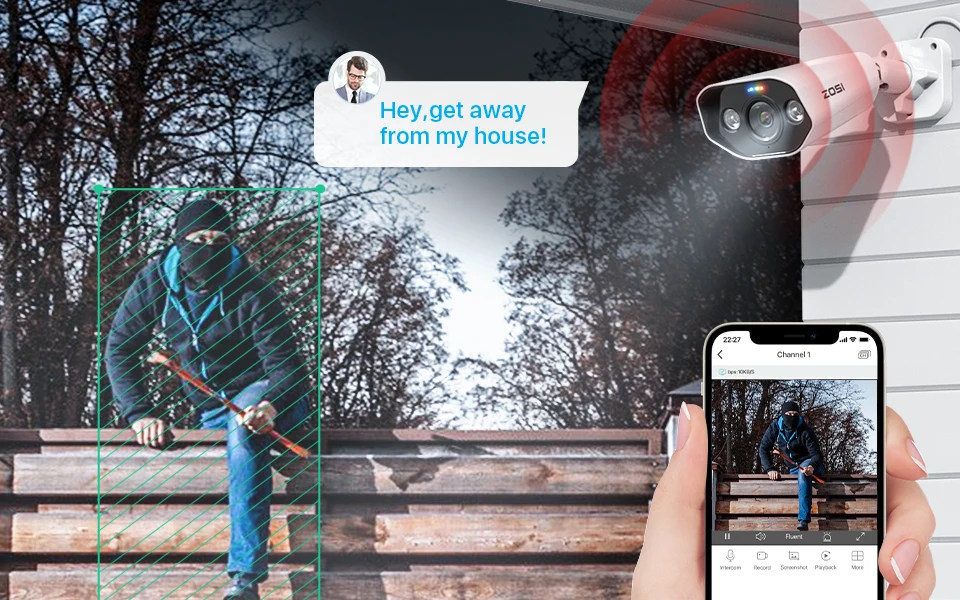
Max Support 100 Meters Cables Transmission
The distance greatly increases the convenience of home installation, and it is installed in the place where you want to monitor the most

IP66 Weatherproof
Encased in solid aluminum shell, the weather-resistant camera stands fast indoors and outdoors.




Q&A
Question 1: How to get the 4K 8.0MP resolution:
(1) Please make sure that your TV monitor is 4K or better than 4K resolution, and connect the DVR to your TV monitor.
(2) Setup the system, and go to Main Menu- Set up-Basic to change the "Video Output" to "3840 * 2160" manually.
Question 2: Why can't I hear audio when watching live on NVR?
1. The NVR can transmit audio only when the monitor/TV is connected via HDMI cable, otherwise the monitor/TV will have no sound output.
2. Click the right mouse button -Go to Main Menu- Set up - Click the audio, you can adjust the volume and select the channel to play the audio.
Noted:
The quality of the image is related to where you install this camera.
1. Better to install cameras in a position with a wide field of vision, and the best outdoor installation height is 4-8 meters.
2. The direction of the lens should avoid the angle facing the light source as much as possible.
3. The installation environment should avoid a high dust environment as much as possible.

Sign up for our newsletter and don't miss any promotions
Great daily deal
When you sign up
Shipping
Great promotions
in Newsletter
Wide assortment
A wide range of products
Support
fast support