Your cart is currently empty.
 Open media 1 in gallery view
Open media 1 in gallery view
 Open media 2 in gallery view
Open media 2 in gallery view
 Open media 3 in gallery view
Open media 3 in gallery view
 Open media 4 in gallery view
Open media 4 in gallery view
 Open media 5 in gallery view
Open media 5 in gallery view
 Open media 6 in gallery view
Open media 6 in gallery view
 Open media 7 in gallery view
Open media 7 in gallery view








HAVIT H2002d Wired Headset Gamer PC 3.5mm PS4 Headsets Surround Sound & HD Microphone Gaming Overear Laptop Tablet Gamer
- Description
- reviews
SPECIFICATIONS
Brand Name: havit
Style: On-ear
Vocalism Principle: Dynamic
Origin: Mainland China
Active Noise-Cancellation: Yes
Material: Metal
Control Button: Yes
Communication: WIRED
Volume Control: Yes
Category: Earphones & Headphones
Certification: CE
Plug Type: Line Type
Support Memory Card: No
Waterproof: No
Wireless Type: None
Line Length: 2.0mm
Codecs: sbc
Driver Diameter: 53mm
Resistance: 64ΩΩ
Sensitivity: 116±3dBdB
Is wireless: No
Connectors: 3.5mm
Support APP: No
Function: For Internet Bar
Function: for Video Game
With Microphone: Yes
Color: Gray Black
Headphones Package: Refer to the Package Selection
PS4 Gaming Headset: for PS4 Gamepad
Headband Headphones: Xbox One Gaming Headsets
Recommend:
Fuxi-H4 Wireless Gaming Bluetooth Headphones

7.1 USB H2008d Pro Gaming Headset
3.5mm H2016d RGB Gaming Headset
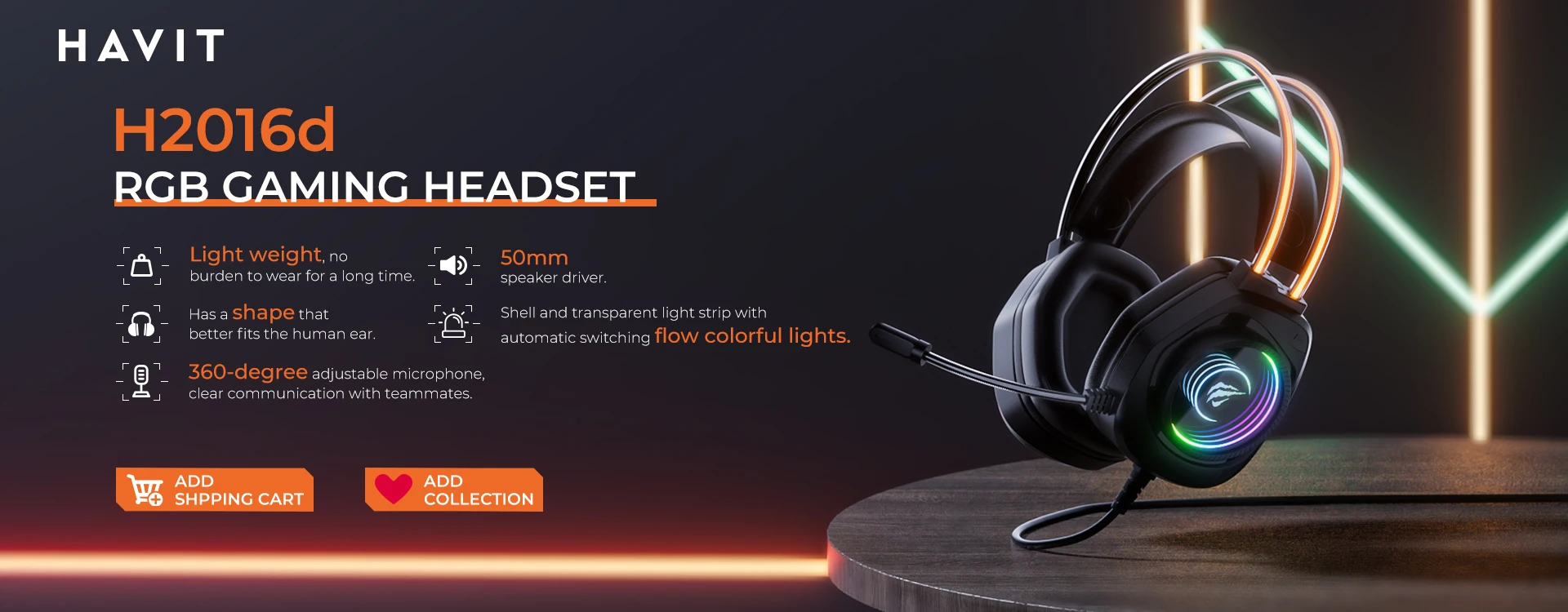
HAVIT H2002d Wired Headset Gamer PC 3.5mm PS4 Headsets Surround Sound & HD Microphone Gaming Overear Laptop Tablet Gamer
【Clear 3D Surround Sound】The dual large 53mm drivers pump out powerful audio. Virtual surround sound provides you with an upgraded level of audio precision, never miss any sound for fast action in games.
【360° Adjustable Microphone】The built-in microphone optimized the voice chat in games or online video, easily control the volume on the headset. The microphone can be adjusted as any angle at your need. (Please note that there is a microphone mute button on the ear cups)
【More comfortable to use】The headset is made of leather soft fabric ear pads and memory foam, provide exceptional comfort. The length-adjustable headbands ensure painless wearing and great listening experience.
【Easy to use】Plug and play, no driver needed. This USB 3.5mm wired gaming headset is compatible with Xbox Series X, Xbox Series S, Xbox One, PS5, PS4, Nintendo Switch, PC, Game console and so on.It is the best choice for games/online learning/gifts.
This specification is applicable to stereo headphones
Rated input power: 20W
Maximum input power: 30W
Impedance: 64 ± 15% Ω
Sensitivity: 110 ± 3dB
Balance of the vocal channel: 3dB
Diameter of speaker box: 53 mm
Plug and needle: 3.5MM
Line length: 2000 ± 10% mm
Weight: 305 +/- 5g
Microphone sensitivity: — 42 ± 3dB
Frequency response: 20 HZ - 20 KHZ
Microphone size: Ø 6.0 x 2.7 MM
Myc impedance: ≤2200 Ω
MIC test voltage: 2V DC





Sign up for our newsletter and don't miss any promotions
Great daily deal
When you sign up
Shipping
Great promotions
in Newsletter
Wide assortment
A wide range of products
Support
fast support