Your cart is currently empty.
 Open media 1 in gallery view
Open media 1 in gallery view
 Open media 2 in gallery view
Open media 2 in gallery view
 Open media 3 in gallery view
Open media 3 in gallery view
 Open media 4 in gallery view
Open media 4 in gallery view
 Open media 5 in gallery view
Open media 5 in gallery view
 Open media 6 in gallery view
Open media 6 in gallery view
 Open media 7 in gallery view
Open media 7 in gallery view
 Open media 8 in gallery view
Open media 8 in gallery view
 Open media 9 in gallery view
Open media 9 in gallery view
 Open media 10 in gallery view
Open media 10 in gallery view
 Open media 11 in gallery view
Open media 11 in gallery view












1000W-2000W 36V-60V E-Bike 3-mode Sine Wave Controller 40A with S866 LCD Meter (Protocol 2) for 36V/48V/52V/60V Electric Scooter
- Description
- reviews
SPECIFICATIONS
Brand Name: NoEnName_Null
Choice: yes
High-concerned chemical: None
Origin: Mainland China
Type: Controller
Specifications: Features: This monitor is made of high-quality materials and is lightweight, rainproof, and durable. The LCD display clearly displays status and data, and the backlight allows for clear viewing in dimly lit environments. The buttons are quick and easy to use. The brushless controller is quiet and responsive to the e-bike's status. It's easy to install and use, comes with an LCD display bracket, and is compatible with 22.5mm handlebars.
You can set a power-on password and control the lights and assist. The speed range is 3, 5, or 9, with a selectable number of gears. You can choose between geared or non-geared by turning the handlebars.
Compatible with e-bikes and scooters.
Specifications: Material: Plastic + LCD + Metal
Color: As shown
Power: 1000W 1500W 2000W
Waterproof: Rainproof controller
Controller Dimensions: 18.5*8.3*4.5cm
Weight: Approximately 650g
Packaging:
1 x LCD display
1 x controller Note:
Note:
Each cable is marked with different colors for different purposes.
Red: Positive power
Black: Negative power
Yellow: Power output
Brown: Positive light
White: Negative light
Blue: Indicator light signal
Green: Signal reception
Note:
1. The product power is set to 8 at the factory, which basically corresponds to most split superchargers on the market. If the customer uses an integrated supercharger, please set it to 12.
2. P13 in the manual is the power setting of the product. If the supercharger is incompatible, the customer needs to adjust it to 8 or 12.
3. Please note that the controller model is sent randomly. Please confirm whether you are satisfied before placing an order.
How to use: After getting the product, please be sure to align the phase first: plug in the smart identification line and identify the motor. The identification line is two green lines. After plugging in, pay attention to suspend the car, and the motor will run automatically. At this time, if the direction of rotation of the motor is correct, run for 10 to 15 seconds, disconnect the identification line, if the direction is opposite, disconnect the identification line and plug it back, the motor direction will change to forward, run for another 10 to 15 seconds, disconnect the identification line, and the motor direction will change to forward. Run for another 10-15 seconds, disconnect the identification line, and the motor direction will change to forward. Run for another 10-15 seconds, disconnect the identification line, and it's done. After the identification is completed, the identification line remains disconnected, do not plug it back LCD Setting Parameters & Error Code Explanation
LCD Setting Parameters & Error Code Explanation
Decimal Fault Codes
E00: Normal status
E01.
E02: Brake
E03: PAS sensor fault
E04: 6KM/H cruise mode
E05: Real-time cruise
E06: Battery undervoltage
E07: Motor failure
E08: throttle fault
E09: Controller failure
E10: Communication signal reception failure
E11: Communication signal transmission fault
E12: BMS communication fault
E13: Headlight fault
How to enter Setup Mode
Long press the + and - buttons for 3-5 seconds after switching on the computer to enter the setting mode, the parameters will blink.
Short press M button to switch parameters, press + and - buttons to select parameters.
Parameter introduction
P00: Restore factory setting
P01: Backlight Brightness
P02: Mileage unit
P03: Voltage selection
P04: Sleep Time
P05: PAS Gear
P06: Wheel Diameter
P07: Speed Magnet
P08: Speed Limit
P09: Zero Start Non-Zero Start
P10: Drive mode setting, 0: PAS drive, 1: throttle drive, 2: PAS and throttle drive
P11: PAS sensitivity setting
P12: PAS start strength setting
P13: PAS magnet disc type setting
P14: Current Limit Setting
P15-16-17-18-19: Functions not yet opened, please ignore do not set  Controller Introduction
Controller Introduction
This controller is FCO sine wave design for brushless motor with hall sensor.
Brushless Hall motors are 3+5 wire or 3+6 wire, these two types of motors are best suited for Forever FOC controllers.
This controller is suitable for electric scooters as well as electric bikes, it is very compatible and designed for modification users and repair shops.
This controller has self-learning design, when you install it for the first time, there may be motor jitter, this is normal because the controller doesn't detect your motor parameter, you can short the self-learning wire for 5 seconds, the controller will automatically check your motor parameter and auto-compatible.
The advantage of this design is that the controller is compatible with almost all brushless motors. Many single mode sine wave controllers on the market do not have self-learning wires, and this controller is designed with self-learning motors to perfectly solve this problem that bothers users.
Please don't need to worry if your motor drives in reverse direction after initial installation, this is normal, you can short connect the self-learning wire to change the initial direction of the motor.
If you want accurate LCD speed display, you can enter LCD setting mode and set your motor wheel diameter in P06 in inch.
Set the speed magnet in P07, normally you can set it to 23,.
After setting P06 and P07, you can test the real time speed with map navigation APP, if the LCD display speed is bigger than the navigation display speed, then you can reduce the parameter of P07 to lower the speed display ratio.
If the LCD display speed is less than the navigation display speed, you can increase the parameter in P07 to increase the speed display ratio. After finding the exact speed that suits you in this way, you will see the LCD displaying the exact speed.

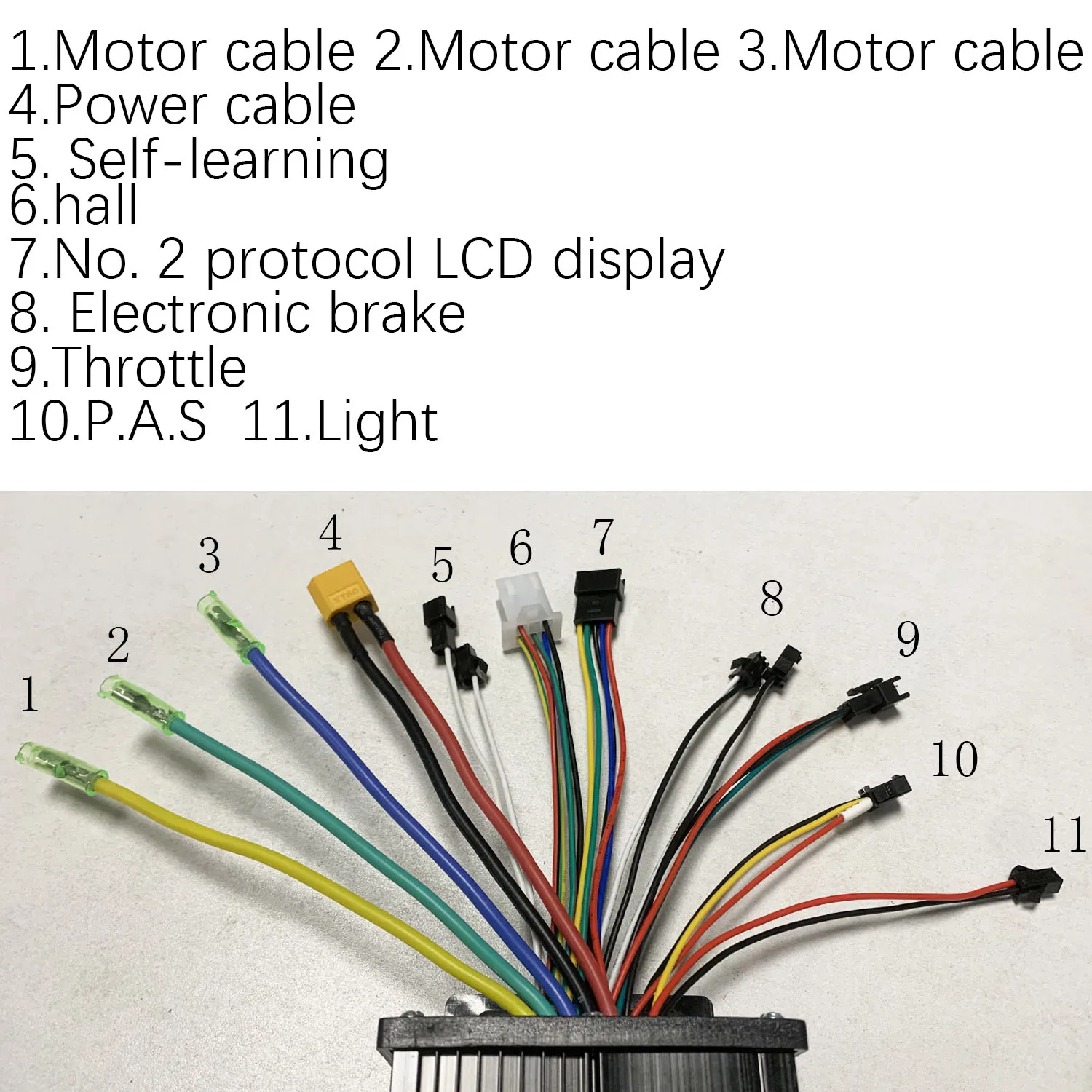
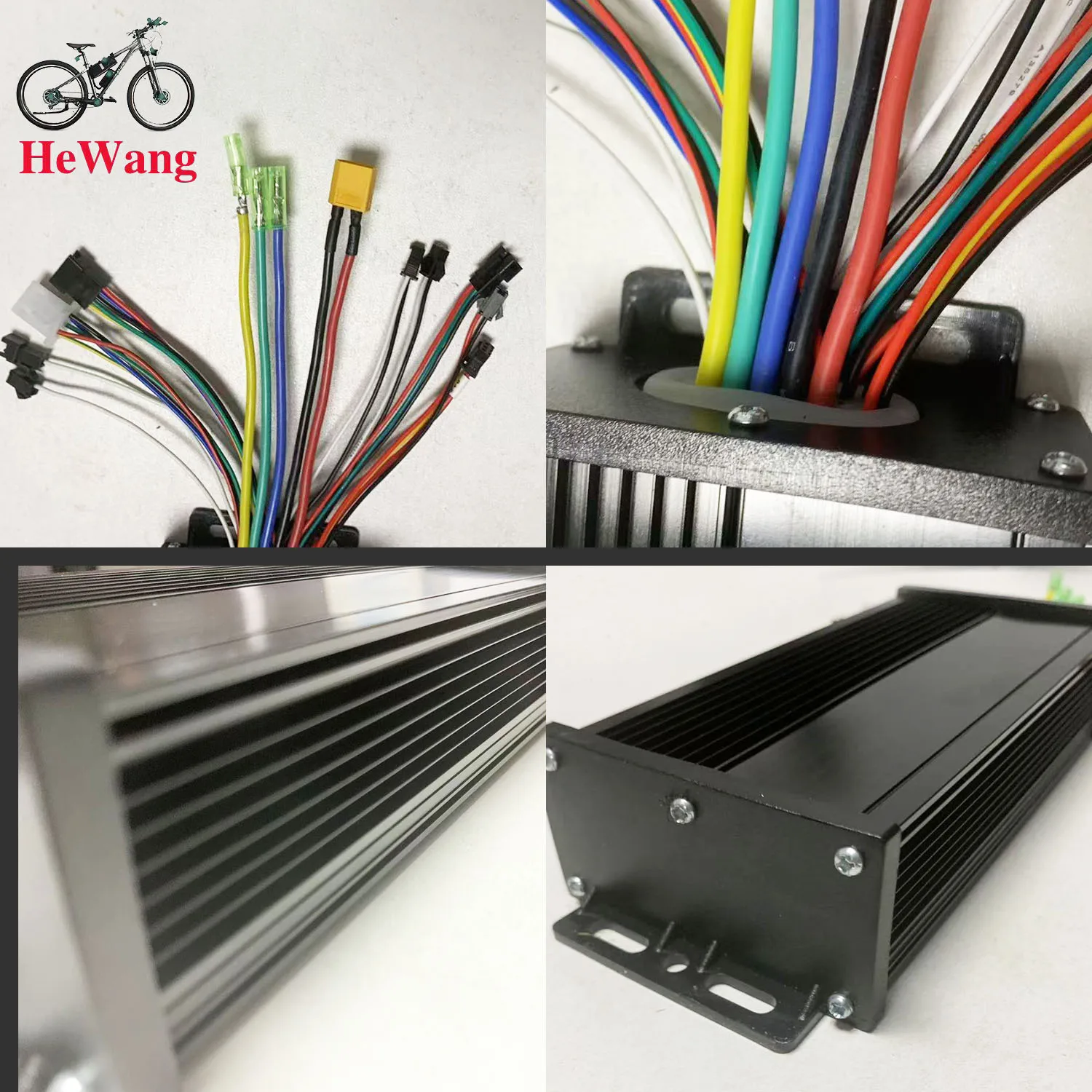



Sign up for our newsletter and don't miss any promotions
Great daily deal
When you sign up
Shipping
Great promotions
in Newsletter
Wide assortment
A wide range of products
Support
fast support